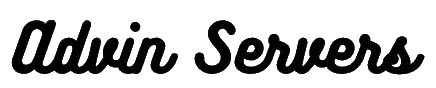Introduction
In this guide, you will learn how to apply changes (i.e server upgrades).
If you have upgraded your server but the affects have not been applied, even after a reboot, then you will need to do the steps in this guide.
Apply Changes
In order to apply the changes to your server, please go to your VPS control panel and then click the "Poweroff the VPS" button.

After this, wait for your VPS to power off.
Once your VPS has been fully powered off, then click the start button.

Now, the changes should be applied and you should see your new specifications.