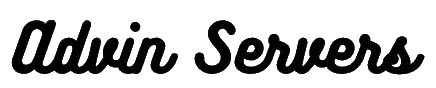Basic Information
How do I launch Convoy?
In order to launch Convoy, open the product page and then click on the big green button that says "Launch Convoy VPS Management Panel (SSO)". This will automatically generate an SSO token and log you into the panel without needing to sign in.

How do I reinstall a server?
Launch Convoy, and then click on your server. Once done, click on the "Settings" menu in the navigation. There should be a card with options to reinstall the VPS.

How do I install Windows?
You can check our other knowledge base guide here, which is a lot more extensive.
Troubleshooting
Why does my Convoy server information display nothing?
It is possible that your VPS import failed, in which case, you will have to contact support. This rarely happens with some older virtual machines that have parameters that weren't accounted for, or an issue with your client account/server details, in which case, we will fix your VM and modify our integration in order to make sure that it doesn't happen to future Convoy users.
Why did my reinstall fail?
You will have to contact support to resolve this, this can sometimes happen due to the boot order not being set properly. We are in the process of applying patches in order to make sure that this doesn't happen.